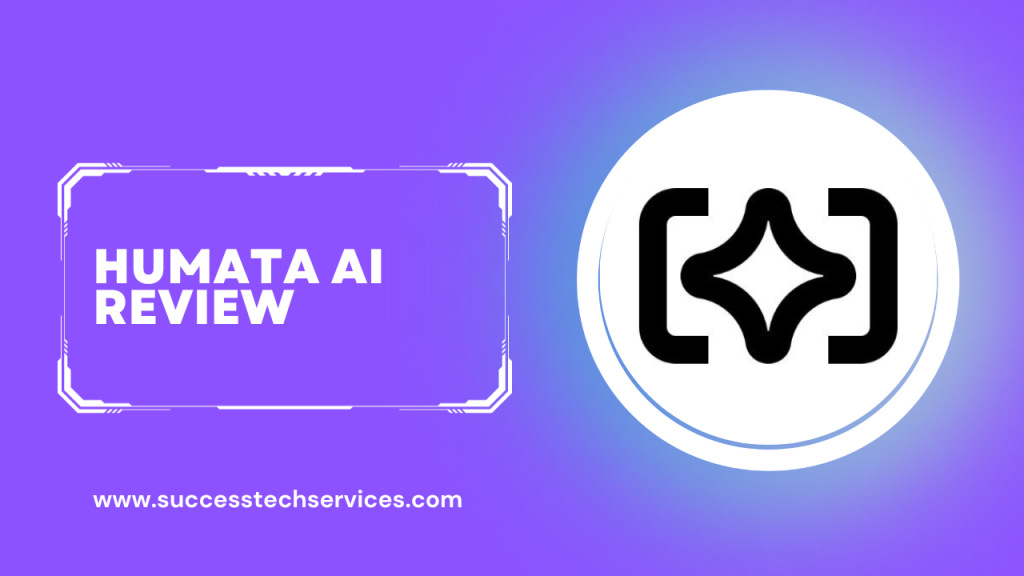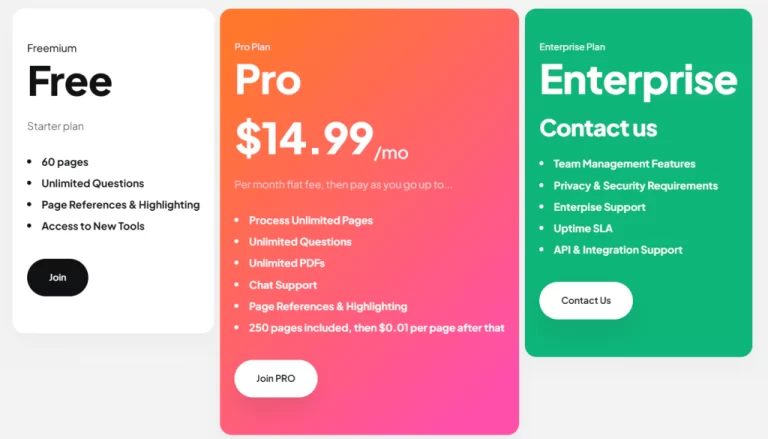Pros and Cons of Humata AI
Pros
Transparent Privacy Policy: Humata AI boasts a clear and straightforward privacy policy, instilling confidence in users regarding the secure handling of their data.
User-Friendly Interface: The interface is designed with simplicity in mind, offering an easy-to-navigate platform that enhances user experience and efficiency.
Free Plan Availability: Humata AI provides a free plan, making its services accessible to a broader audience. This ensures users can explore and benefit from the tool without an upfront financial commitment.
Speedy PDF Handling: The efficiency of Humata AI shines through in its rapid PDF upload and question-and-answer processing, streamlining tasks and saving valuable time.
Cons
Additional Fee for Paid Plan: While the availability of a free plan is a plus, the paid plan introduces an extra cost of $0.01 per page after reaching the 200-page limit. This may be a consideration for users with extensive document processing needs.
Accuracy Challenges with Certain Documents: Despite its capabilities, Humata AI acknowledges that the accuracy of answers may not reach 100% for every document type. Users may encounter discrepancies, especially with more complex or specialized content, necessitating a cautious approach in critical applications.